• NetWeaver Administration
SAP* is the SAP super user. It is activated in cases where an administrator has forgotten the Admin password and system is using Java user management engine (UME).
1. Start the Config Tool C:\usr\sap\sid\instance\j2ee\configtool\configtool.bat.

2.Switch to configuration mode by clicking on "Pencil" icon

3.Navigate to cluster_data -- server -- cfg – services
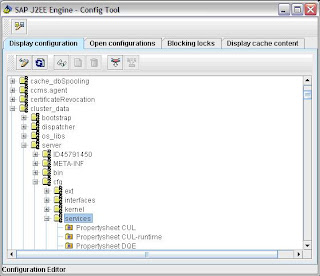
4.Click on Property sheet of com.sap.security.core.ume.service

5.Select properties:
ume.superadmin.activated = True
ume.superadmin.password = any pasword you want

6.Save and restart Java Engine.
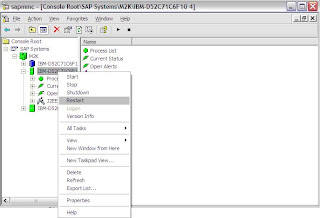
7.Now login with user id sap* and password

8.Search for Administrator user in the user store

9.Search for Administrator user and reset its password



10. Now deactivate SAP* by following above steps except for setting ume.superadmin.activated as False. You won't be able to use any other user besides SAP* until you deactivate this feature. As always back up the config database and restart the server when appropriate.

No comments:
Post a Comment